WeChat login problem | Identity verify
How to login WeChat to a New device
When you try to login your WeChat account to a new device you are required to verify your identity. You can easy way do that if your account is verified via a mobile number, no need to worry about.
Note: If you log in WeChat to new device frequently your account will get blocked.
Step 1: Launch WeChat app to your new device. Enter your WeChat ID, Email or QQ ID, put your password and press Log in. If you forget your WeChat ID you can login via mobile number.
Note: Here email means your email that you are linked to your WeChat account. If you don't know how to linked and verify email address read our 👉 this article I posted.
Step 3: Then the next page will come Verify identity. Here says you are logging first time in this device for account safety verify your identity. Just press Start to verify.
Step 4: Here you have to choose one of the following method to verify your identity. Choose the first option Via SMS verification code. Other two method is difficult we all know that nobody's want to help. So provide a personal number in registration process is important. In case of you lose your phone and unable to get SMS you can choose alternative method.
Step 5: After selecting via SMS verification code. WeChat will sent a SMS code to your mobile. This code to be used once for WeChat login security verification. Put your one time code sent by WeChat and press submit.
Note: WeChat usually takes less then 60 seconds to sent verification code. If you do not get code, delete the cache the of the app and try again.
Step 6: Submitting the code you are successfully verify your identity. Now tap "OK" to log in your WeChat account.
Now you can enjoy your WeChat account to your new device. Do not try to change your password when you are log in to a new device.
If you want a video guide you can watch our this video given bellow. And subscribe us on YouTube.









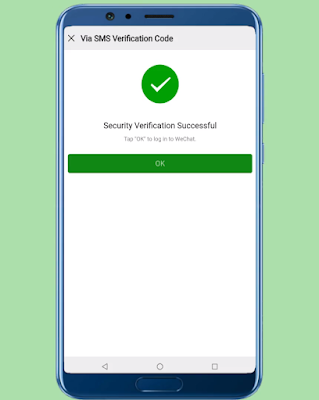












No comments